Create Quick On-Hand Bags (Unclaimed Bags)
You create Quick On-Hand Bags when you have unclaimed bags at your station and you want to enter them into WorldTracer as quickly as possible.
You scan and store the bag tag number into WorldTracer. WorldTracer starts tracing immediately, but a file reference number is not created at this stage.
Important:
Convert each Quick On-Hand Bag to a regular On-Hand Bag File as soon as possible to obtain a file reference number.
Quick On-Hand Bags are only stored in WorldTracer for 1 to 5 days, depending on your station configuration. After this they are automatically removed from WorldTracer.
The additional information in a full On-Hand Bag File helps WorldTracer to match it to a Delayed Bag File.
Note:
You cannot edit the tag number in a Quick On-Hand Bag. If you make a mistake, use the Close and Delete transaction, then start again.
Create Quick On-Hand Bags
Menu: Bag > Quick On-Hand Bag > Create
-
Enter or scan the bag tag number for up to 10 bags.
-
Click Yes to enter the bag's storage location, or No to enter relevant further information.
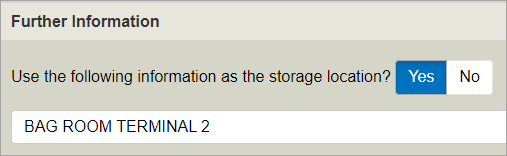
-
Click Create.
-
To add more bag tags, click Create and repeat steps 1 to 2.
Tip:
When creating multiple Quick On-Hand Bags for consecutive tag numbers, enter the first tag number followed by dash (-) and the last two digits of the last bag tag, then tab to the next field. Example: XS123401-05. WorldTracer fills in the consecutive tag numbers for you.
The storage location or further information is displayed in the resulting list after an On-Hand Bag > Search or On-Hand Bag > Manage transaction.
Convert a Quick On-Hand Bag to an On-Hand Bag File
Menu: Bag > On-Hand Bag > Search > Advanced
-
Enter your station and airline in the Requesting Station and Requesting Airline fields.
-
Click Search Files to display all Quick On-Hand and On-Hand Bags.
-
From the triple-dot menu next to a Quick On-Hand Bag, select Create On-Hand Bag.
-
Enter all mandatory information then click on Create.
An On-Hand Bag File is created with a file reference number. The storage location or further information is transferred to the On-Hand Bag File.
WorldTracer Native:
QOH Create Quick On-Hand